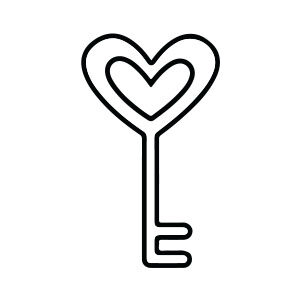Nel tutorial che vedremo si creerà un nastro che servirà da texture e quindi sarà avvolta intorno a un globo 3D per creare un simbolo. Il risultato appare come un nastro avvolto intorno a una sfera cava. Un oggetto che sembra complesso ma in realtà è facile da realizzare.
Related Posts
Creating a Hexagon Grid an Rendering in Maya
This video tutorial shows you how to create hexagonal grids for any type of 3d scene in Maya. We will use the Hexagon Grid Creator script. This exercise also provides…
Love Key Icon Valentine’s Day Free Vector download
On this page you will find another free graphic element. This is a Love Key Icon Valentine’s Day Vector that you can use on your graphic projects. The compressed file…
Draw a Vector Set of Divider Elements in Illustrator
Nel tutorial che andremo a visitare vedremo come realizzare un insieme di elementi divisori vettoriali stilizzati, utilizzando lo strumento Penna in combinazione con alcune forme di base che inseriremo qui…
Draw a Dramatic Vector Landscape in Illustrator
The tutorial we’re going to show you in Adobe Illustrator shows how to create a dramatic landscape environment in vector. For this exercise you must have a basic understanding of…
Create a Cute Panda Bear Face Icon in Adobe Illustrator
In the tutorial we are going to visit is shown how to create a cute face of a panda bear that can also be used as an icon. Most of…
Create a Pair of Sweet Cherries in Illustrator
The tutorial we’ll look at demonstrates creating a couple of cherries using Illustrator’s Gradient Mesh tool exclusively. If you’re not familiar with the tool, then this is a great exercise…