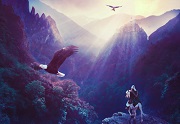Sometimes there is a need to render a 3D object in wireframe mode to show the structure and number of polygons and highlight the complexity of the element. The tutorial that we are going to follow shows how to achieve this with the Autodesk 3ds Max erendering modeling program. An easy lesson to follow for those who already have a good knowledge of the program.
Related Posts
Painting Fantasy Landscape Matte in Photoshop
Nel tutorial che vedremo viene mostrato come creare una ‘pittura’ di un paesaggio di fantasia denominato “Terra d’aquila”. L’esercizio inizia delineando il concetto / idea e poi combinando alcuni riferimenti…
Animating Tree Growth using Xfrog in Cinema 4D – Tutorial
This short video tutorial shows how to animate the growth of a young seed into a plant in Cinema 4D. We will use the Xfrog plugin. A method to virtually…
Modeling a Modern Exterior House in 3ds Max
In this video tutorial we will take a look at a lesson that shows how to model an exterior of a modern house using Autodesk 3ds Max. An excellent exercise…
Create a Smokin’ Western Type in Illustrator
In the simple tutorial we will see how to create western-style text using Adobe Illustrator. The effects used in this exercise can be used for many other exercises. A very…
Text Implosion in Cinema 4D – Tutorial
This video tutorial shows us how to create a text animation that implodes in Cinema 4D using the explode deformer. A beautiful effect to create high-impact titles.
Basics of DynaMesh in ZBrush 4R2 – Tutorial
This video tutorial covers the basics of the DynaMesh feature introduced in ZBrush 4R2 and will show you how to model a creature using the DynaMesh tool.