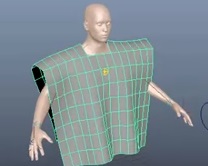What we will visit is a tutorial in Adobe Photoshop that explains how to create a custom desktop background that has the graphics of Microsoft Windows Vista as its theme. An interesting exercise to create different themes for the Microsoft package. A very detailed and easy to follow lesson for users who already have a good knowledge of the program.
Related Posts
Animate Clothing in Autodesk Maya
This is a basic Autodesk Maya video tutorial that shows how to animate clothes in a 3d environment using the nCloth modifier to create fabric movements that mirror the animation…
Create a 3D Floorplan in Illustrator – Tutorial
This tutorial shows the process for creating a 3D floor plan from scratch, in 6 easy steps using Illustrator. This technique can be applied to infographics, such as the description…
Create a Jeans Vector in Adobe Illustrator
The tutorial procedure that we will follow shows the workflow that is needed to create vector jeans in Adobe Illustrator. We will study several important techniques. You will learn how…
Create a Gearbox Icon in Illustrator – Tutorial
Nel tutorial che vedremo viene mostrato come creare una icona adatta per ritrarre le opzioni, impostazioni, preferenze, ecc, simile alle all’icona Preferenze di Sistema di OS X. Link Tutorial
Sculpting a Realistic Fist in ZBrush – Tutorial
This step by step video tutorial shows you how to sculpt a very realistic punch inside ZBrush. Zbrush is indeed a very powerful program and the results depend on the…
Duplicate Special in Maya: Tutorial
The tutorial we’re going to follow shows us how to use the special Duplica command in Maya is very different from its cousin, Duplica. Special Duplicate allows you to duplicate…