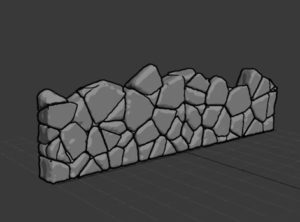In the tutorial we are going to visit the way to create an effect of a water jet that moves through the flow of particles and the default rendering, scanline renderer is explained. All done using the Particle Flow tool in Autodesk 3ds Max. A great way to realistically simulate rain in a 3D scene.
Related Posts
Create a Realistic Table Cloth in 3ds Max
In this video tutorial we will see how to create a very realistic 3D table cloth using the Autodesk 3ds Max modeling and rendering program. The fabrics are objects that…
Create a Maggot Text Effect in Illustrator
Nei passi del tutorial che andremo a vedere imparerete come creare un semplice effetto di testo verme in Adobe Illustrator. Per cominciare imparerete come impostare una semplice griglia e come…
Realistic Snow Fall using Thinking Particles and V-Ray in 3ds Max
Christmas is approaching and a beautiful snowfall, even if virtual, always has its charm. In this video tutorial we will see how to create realistic snow that falls on gift…
Glow Maps 3D Texturing in 3ds Max – Tutorial
This video tutorial demonstrates the process of creating a texture with a glow map for objects in 3ds max. Very interesting for giving luminescence to elements of 3D scenes.
Create a Fake Fluid Effect in Maxon Cinema 4D
In this interesting video tutorial we will see how to simulate a fake fluid effect using the Maxon Cinema 4D modeling and rendering program. We will see how to make…
Create Rock Wall Easily with 3ds Max and Vonoroi Fracture
In this nice quick video tutorial we will see how to create a rock wall easily and quickly using the Vonoroi Fracture script inside Autodesk 3ds Max. A very useful…