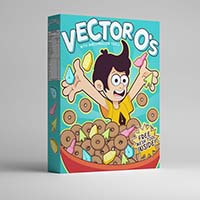The most important meal of the day is Adobe Illustrator. I’m pretty sure breakfast comes second. As such, we’re going to combine the two and pay homage to the cereal boxes of our childhoods with this cartoony box design. The tutorial that we will see explains how to create the packaging of our cereals in vector.
Related Posts
Moving Thinking Particles Along a Spline Path in Cinema 4D
This video tutorial shows how to move Thinking Particles in Cinema 4D along a spline path and manipulate some of the settings to get different results.
Modeling Interior Scene 3D in Blender
In the tutorial we will see there will be the modeling of an interior scene from a reference photo with Blender. It is written for the absolute beginner, you will…
Draw a Vector Touch Id Icon in Adobe Illustrator
In this nice video tutorial we will see how to draw the Touch Id vector icon that is used to set a password with the fingerprint, using the Adobe Illustrator…
Create Blobbylize effect in After Effects
Un bellissimo video tutorial in After Effects che ci mostra come utilizzare al meglio l’effetto CC Blobbylize, un tipo di effetto che simula liquidi (gocce) e trasparenze molto realistiche per…
Draw a Vector Camping Icon Pack in Illustrator
Nel tutorial che stiamo andando a vedere capiremo come disegnare un pacchetto di icone un po’ avventuroso realizzandone un set ispirato al mondo del campeggio. Utilizzeremo Adobe Illustrator con alcune…
Draw a Vector Wrist Watch in CorelDRAW
In this video tutorial we will see how to draw a beautiful steel vector wristwatch with CorelDRAW. A complete exercise that shows the whole process step-by-step for this detail-rich object.