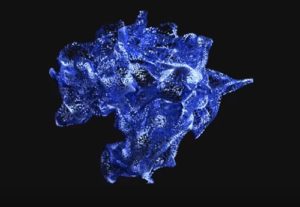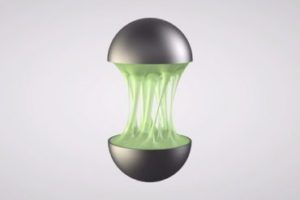This is a great and very useful video tutorial that explains how to integrate the full power of Pxicologic ZBrush with Autodesk 3ds Max by switching between them in the process of modeling and mapping a 3D object or character.
Related Posts
Create Dissolve Animation with Cycles in Bender
In this interesting video tutorial we will see how to make the animation of a 3D object that dissolves using the free Blender modeling and rendering program. A very detailed…
Model Modern Living Room in Blender
In this video tutorial we will see how to create a modern living room in Blender. A complete lesson in interior design for an environment with a young and dynamic…
Create Dripping Liquid Slime Effect in Cinema 4D
In this interesting video tutorial we will see an exercise that will teach us how to create a slim effect of dripping liquid in Cinema 4D without using other third-party…
Modeling a Dustbin with Opacity Map in 3ds Max
In this video tutorial we will see how to model a garbage can with the opacity map in 3ds Max. An interesting lesson because we will not use Boolean objects…
3ds Max Spoon Modeling – Tutorial
In this page a Video Tutorial for modeling a spoon in Autodesk 3ds Max. The lesson is based on polygonal modeling with the final addition of the ‘bevel’. A good…
Modeling a Soup Cans in Maxon Cinema 4D
In this interesting video tutorial we will see how to create in 3D format the classic Campbell’s soup cans made famous also by the works of Andy Warhol, using the…