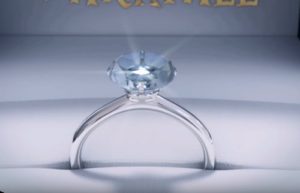This is a great and very useful video tutorial that explains how to integrate the full power of Pxicologic ZBrush with Autodesk 3ds Max by switching between them in the process of modeling and mapping a 3D object or character.
Related Posts
Create a Reel Animate Film in Cinema 4D
In this video tutorial we will see how to model and animate a cinematographic film using the Maxon Cinema 4D program. A very detailed exercise that will lead us to…
Modeling a Simple Lounge Chair in 3ds Max
In this video tutorial we will take a look at a lesson that shows how to easily create a 3D beach chair using the Autodesk 3ds Max polygonal modeling program.…
Modeling a Carabiner Clip in Cinema 4D
In this interesting video tutorial we will see how to make a 3D metal carabiner using the Maxon Cinema 4D polygonal modeling program. A very good detailed exercise for a…
Plastic Coat Hanger 3D Free Object download
On this page we propose a Plastic Coat Hanger 3D object to download for free and use in your projects. An element that is also useful for 3D printing. Download…
Road Destruction TP Tool in 3ds Max – Tutorial
This video tutorial covers the process of creating a realistic road destruction effect using the Road Destruction TP tool in 3ds max. A free plugin downloadable from this link which…
Modeling a Realistic Diamond Ring in Blender
In this interesting tutorial video we will see how to model a ring with a very realistic 3D diamond using the free software for polygonal Blender modeling. An exercise already…