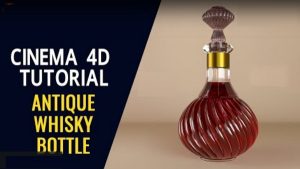This video lesson shows how to Morph between several different objects in Cinema 4D using the Pose Morph Tag. It also explains how to loop the scene using the GSG Signal Plugin.
Related Posts
Modeling an Antique Whisky Bottle in Maxon Cinema 4D
This video tutorial shows how to model an antique Whiskey bottle with Cinema 4D. A fairly simple exercise for those who already have some knowledge of the program.
Creating Custom Wooly Text in Cinema 4d
In this video tutorial you will learn how to create a wool lettering using hand drawn splines and a little bit of NURBS and other techniques to create small strands…
3 Ways to Create a 3D Baseball Bat in Cinema 4D
This video tutorial shows three different techniques for modeling a baseball bat in Cinema 4D. The use of a lathe, loft modeling, and polygonal subdivision surface techniques.
RollerCoaster 4D Workflow in Cinema 4D – Tutorial
In this beautiful video tutorial we are shown how to create a realistic roller coaster simulation using the RollerCoaster 4D toolkit for Cinema 4D. An exercise that allows us to…
Model any Object in Cinema 4D
This video tutorial covers some tips and techniques that will help you easily model objects within Cinema 4D. In the lesson there are many practical examples to optimize time and…
Create Realistic Fire Explosion in 3ds Max
A video tutorial from the net that explains how to add fire and flames to a beautiful explosion obtained with the bomb modifier in Autodesk 3ds Max. An exercise to…