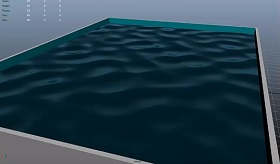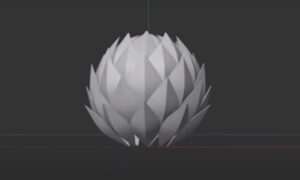This short video tutorial explains the use of the Ocean shader node. A tool that will allow you to create bodies of water for swimming pools, ponds, etc. in Maya.
Related Posts
Model a Stylized Ghost Character 3D in Blender
Halloween is approaching and in this video tutorial we will see how to model a stylized ghost with Blender. A very nice character with a scarf and hat. A very…
Create a Cool Mograph Effect on a Number 7 in Cinema 4D
This video tutorial shows how to recreate an eye-catching MoGraph effect and make a slideshow for a video channel. The program we are going to use is Maxon Cinema 4D…
Draw a Vector One Piece Character in Adobe Illustrator
In this video tutorial we will see how to draw a character from the animated series One Piece with Adobe Illustrator. We will start from a drawing of the character…
Model a Realistic Skeatbord in 3ds Max
This video tutorial shows how to model a realistic skateboard in 3ds Max. A complete lesson for a simple object but with excellent realism. A lesson suitable for intermediate level…
Modeling a Loto Structure in Maxon Cinema 4D
In this video tutorial we will see how to create a structure resembling a lotus flower in Cinema 4D. An apparently complex structure which, however, we can obtain in a…
Flash Lighting Strike effect in After Effects
This video tutorial shows you how to create the glowing skin effect seen in the ‘Flash’ series in After Effects. The effect occurs when lightning strikes the protagonist. A lesson…