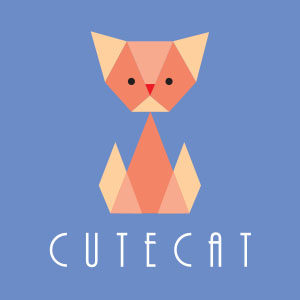Have you ever wondered how you can view and edit your entire project’s assets in the same document with Illustrator? Well, if you did, this little video shows how you can best manage your workflow using just one .ai file.
Related Posts
Create Egg Shatter with Voronoi Fracture in Cinema 4D
In this interesting video tutorial we will see a tutorial in which you will learn how to use the Voronoi Fracture tool with Soft Body and Rigid Body Dinamic to…
Optimization and Render with Octane Render in Cinema 4D
This video tutorial covers in detail the various parameters in the Octane Render settings that will help you optimize your render in Cinema 4D. A nice lesson on how to…
Create a Great Looking ‘Toon’ Shader in 3ds Max
In this video tutorial you will learn how to create a beautiful cartoon-style scene using the Ink & Paint material available in 3D Studio Max. The exercise will cover the…
Vector Cute Cat Logo Free download
On this page we present another vector drawing that can be freely downloaded and used for your graphics projects. It is a stylized cat with geometric shapes and colored with…
Modeling a Realistic Strap in Pxicologic ZBrush
An excellent video tutorial in Pxicologic ZBrush that describes how to create a belt in natural or synthetic fiber. A lesson that is based on the creation of a brush…
Draw a Vector Carrot Logo Design in Illustrator
In this video tutorial we will see how to use Adobe Illustrator to draw a stylized vector carrot and use it as an element for the design of a logo…