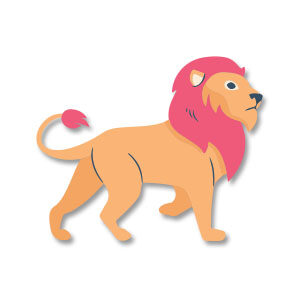IWhat we’re going to see is a tutorial, where you learn how to use the Symbol Panel in Adobe Illustrator. The Symbols or Palette panel is one of the most useful panels for working with Illustrator. You can save a lot of time if you know the correct use of this tool.
Related Posts
Paper Tear Effect in Cinema 4D and After Effects – Tutorial
This video tutorial shows how to create the ripped paper effect for GenArts Reel Intro with Cinema 4D and After Effects. A good lesson for very captivating animation.
Create a Headset Icon in Photoshop – Tutorial
The tutorial we’re going to see shows how to create a stereo headphones icon in Photoshop. A lesson using different digital painting and drawing techniques, the skills learned in this…
Simple Owl Bird Free Vector download
On this page you will find another free graphic element. This is a Simple Owl Bird Vector that you can use on your graphic projects. The compressed file is in…
Create an Olympic Gold Medal in Illustrator
Il tutorial che seguiremo ci mostra come realizzare una medaglia olimpica 2010 Gold simile nello stile a quelli usati nei ‘Giochi’. Impareremo come creare un interessante effetto metallo deformato utilizzando…
Simple Lion Flat Design Free Vector download
On this page you will find another free graphic element. This is the Simple Lion Flat Design that you can use as a logo or other in your graphics projects.…
Create Glossy 3D Logo Design in Adobe Illustrator
This video tutorial will walk you through creating a 3D logo in Adobe Illustrator. He will also explain how to obtain a ‘glossy’ effect by creating points of light and…