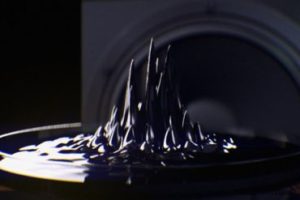In this quick video tutorial we will see a lesson in which you will learn how to make and use a cage with the Mesh Deformer and how to use Vertex Map in Cinema 4D to perfect the animation of a soft body. Very useful when you want to simulate deformations due to impacts with the ground or other objects.
Related Posts
Draw a Fluid Color Abstract Background in Illustrator
This video tutorial shows you how to create a color flow to make an eye-catching background in Adobe Illustrator. A lesson suitable for intermediate users with good knowledge of the…
Table Fan Modelling and Animation in Maya
In this video tutorial we will see how to model and animate a fan with Maya. An exercise that explains in detail all the phases of modeling this object.
Create a Grapevine with Easy Ivy in Cinema 4D – Tutorial
This video tutorial shows the process of creating a climbing vine plant using the Easy Ivy plugin in Cinema 4D. A very interesting exercise to create this type of very…
Create a Procedural Ferrofluid in Cinema 4D
Un bellissimo video tutorial che mostra come creare un fluido che si muove all’interno d una scena a ritmo di musica con Maxon Cinema 4D. Un esercizio che sfrutta un…
Draw a Vector Celtic Knot in Adobe Illustrator
This video tutorial shows you how to make a Celtic knot inspired design in Illustrator. We will modernize the pattern with Blend tool and other tricks. A simple and short…
Kurulumun Plugin Videotutorial in Cinema 4D
Kurulumun is a Python Plugin for Cinema 4D that generates curly end splines. This video tutorial provides an example to learn how to use it quickly and easily.