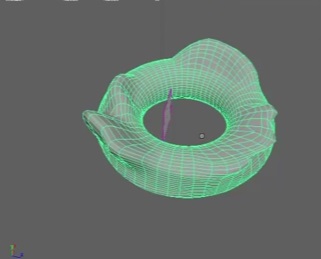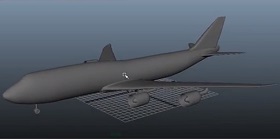This video tutorial explains how to use Sculpting tools and how to change brush size in Autodesk Maya. These tools allow you to act on objects with various digital sculpture options and are ideal for organic modeling.
Related Posts
Creating Dynamic Lower Thirds in After Effects
This video tutorial demonstrates creating dynamic lower ‘lower thirds’ within After Effects CC in a few quick and easy steps.
Draw a Vector Rock and Stones in Adobe Illustrator
This video tutorial shows how to draw vector rocks or stones with Adobe Illustrator. A very detailed and easy to follow lesson even for beginners. The result is really good…
Modeling Basics Air Plane in Autodesk Maya
In this video tutorial we will see how to easily model a 3D airplane with Maya. A lesson that uses the various perspective views of the object on which to…
Create Volcano Ash Emission with TurbulenceFD in Cinema 4D
This video tutorial shows you how to create a great ash emission from a volcano with Cinema 4D. We will use TurbuleneceFD. A nice lesson for making very realistic and…
Create Animated Electricity with Trapcode Particular in After Effects
In this interesting video tutorial we will see a lesson that shows how to create animated realistic electricity using the famous Trapcode Particular plugin in After Effects. We will learn…
Adding Light and Night Effect in Adobe Photoshop
This video tutorial shows you how to turn day into night with Photoshop. A lesson in adding lights and bringing darkness to a daytime scene by adding filters and layers.