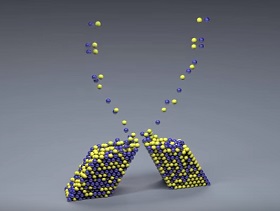In this video tutorial we will see how to best optimize photometric lights with the Iray plugin in 3ds Max. A great tool to create effects very similar to reality using the various types of lighting available.
Related Posts
Create School Bus Car 2D Animation in After Effects
This video tutorial shows how to create isometric 2D animation of a school bus in After Effects. A quick exercise to create a cartoon-style animation. A nice effect for making…
Animate a Simple Character in 15 Minutes in Blender
Learn to model, set up and animate a walking character in 15 minutes! We will create a quadruped that can walk in any direction, using a combination of curves, constraints…
Create a Smart Phone Lightning Connector in Illustrator
The 30-pin smartphone connector we’ve come to love is an old memory. Its replacement, the Lighting Connector, is quite different and quite a bit smaller than its predecessor. In the…
Modeling a Realistic Machete in Autodesk Maya
This video tutorial from Maya shows how to model a very realistic machete. A complete lesson with the creation of textures for the wood of the handle and the steel…
Fill Object with Spheres with Maxon Cinema 4D
In this interesting video tutorial we will see how to fill an object with small spheres in Maxon Cinema 4D. These small objects can fill other polygons by taking their…
Draw a Vector Cartoon Character in Adobe Illustrator
This video shows us how to draw a cartoon style character in Adobe Illustrator. A simple subject made with geometric shapes. An easy-to-follow lesson for intermediate users.