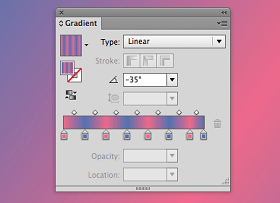This video tutorial is an in-depth look at some features in Adobe Illustrator. Starting with the Gradient panel, by examining the Gradient tool, you’ll learn how to create and apply gradients to strokes, objects, and compound paths.
Related Posts
Ralph Winchester dei Simpson, disegno da colorare
Ralph Winchester (nome originale Ralph Wiggum) è uno dei personaggi della serie televisiva I Simpson, creata da Matt Groening. Completamente ingenuo e con una capacità intellettiva molto inferiore rispetto all’età,…
Draw a Cute Cartoon Tiger in Adobe Illustrator
Did you know that July 29 is International Tiger Day? Tiger Day aims to protect and expand habitats for tigers and raise awareness of the need for conservation. In the…
Create Realistic and Easy Ocean in Autodesk Maya
This video tutorial shows you how to very easily create a realistic ocean in Maya. A beautiful example of how to simulate sea waves in 3D.
Modeling a Realistic Car Tires in Blender
In this interesting video tutorial we will see how to create a very realistic car tire with 3D graphics using the free Blender model program. A very detailed and easy…
Design a Flat Precious Gems Pattern in CorelDRAW
Nel tutorial che andremo a vedere viene mostrato come creare un elegante pattern con pietre preziose in CorelDRAW® X7. Seguendo il processo s’imparerà a fare una serie di gemme brillanti…
Draw a Megaphone Vector Illustration in Adobe Illustrator
In this video tutorial we will see how to draw a vector megaphone in Adobe Illustrator. A very interesting exercise for a nice simple and clear vector illustration. A drawing…