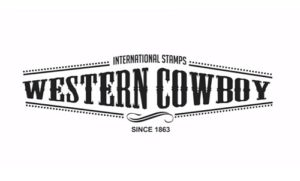In this video tutorial we will see how to use some of the fill and lines features of CorelDRAW X to create a multicolored firework. A simple exercise that clarifies some doubts about the use of fountain filling.
Related Posts
Create Twitter Bird in CorelDRAW – Tutorial
Creare icone social è sempre un esercizio utile per personalizzare le vostre pagine Web. Quello che vedremo è un tutorial per creare l’icona del famoso social Twitter in CorelDRAW. Si…
Create Superman Text Logo using Illustrator
In this video tutorial we will see how to create the Superman lettering / logo. This is a tutorial in Adobe Illustrator. A lesson that can be used to create…
Create a Colorful Brochure Using CorelDRAW
Nel tutorial che andremo a vedere ci vengono mostrate le fasi di creazione di una divertente brochure ripiegabile che si basa su un formato A4 semplice. Un design flessibile, ideale…
Draw a Western Text Label in CorelDRAW
In this nice video tutorial we will see how to make a label with a western style text using the CorelDRAW vector graphics program. An exercise that uses the envelope…
Simple Women’s Day Event Free Vector download
On this page you will find another free graphic element. This is a Women’s Day Event Vector that you can use on your graphic projects. The compressed file is in…
Draw Simple 3D Vector Heart in CorelDRAW
In this simple video tutorial we will take a look at a lesson that shows how to make simple vector hearts using the CorelDRAW graphics program. A simple exercise for…