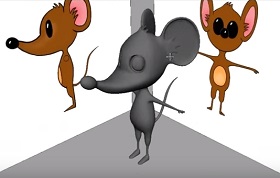This video tutorial shows you how to create awesome collapsible text effects with Cinema 4D. We will be using the new Folding Title GENERATOR plugin. We will see how to ‘peel’ and fold a 3D text on itself.
Related Posts
Create Twisted Rope in Autodesk Maya
This video tutorial shows how to create a ‘coiled’ rope in Maya. An object obtained by extruding a polygon along a spline / path and using some options.
Create Rain Effect with Photo Manipulation in Photoshop
In this video tutorial we will see how to create a rain effect with a simple photographic manipulation in Adobe Photoshop. The process may be a little long but not…
Create Fog Effect in Adobe After Effects
In this video tutorial we will see how to add a low fog effect with After Effects. A real special effect that radically modifies the original video.
Modeling Cartoon Mouse Character in Maya
This video tutorial shows the entire 3d modeling process of a cartoon style character / mouse with Maya. A great exercise for making 3D characters to animate.
Create a Jelly Jiggle Animation in Cinema 4D
In this interesting video tutorial we will create an animated jelly cake using the Maxon Cinema 4D modeling and rendering program. We will use the Deformer Jiggle in to create…
Draw a Eagle Logo Design in Adobe Illustrator
In this interesting video tutorial we will see how to draw a beautiful vector logo with an eagle head using the Adobe Illustrator graphics program. A very detailed and easy…