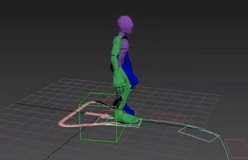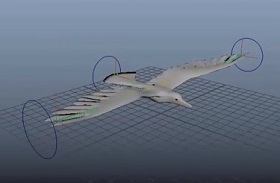This video tutorial shows how to use the plugin layers to animate characters in 3ds Max, CAT Motion. A lesson on how to mix the virtual movements of the ‘skeleton’ to get our own custom animations.
Related Posts
Making Realistic Earth with V-Ray Shading in 3ds Max
In this beautiful video tutorial we will see a lesson that explains how to use V-Ray materials to create a realistic Earth seen from space in Autodesk 3ds Max. An…
Create Retro Text Zoom Transition in After Effects
In this interesting video tutorial we will see how to make a transition between video or images with a zoom effect on a retro text using the famous video editing…
Create Animated Stroke Effect in After Effects
In this beautiful video tutorial we will see a lesson that will give a quick look on how to create an animated drawing effect with which we can move our…
Rigging a Bird with IK Handles and Curves in Maya
This video tutorial in Maya 2016 shows us how to create a simple bird ‘bone’ implant including joints, IK handler and NURBS control curves to allow us to animate our…
Draw a Pizza Poster Design in Adobe Illustrator
In this video tutorial we will see how to make the pizza poster in Adobe Illustrator. We will use a photo of a pizza by combining it with vector graphics…
Create a Cute Gingerbread Man in Illustrator
The tutorial that we are going to follow shows how to recreate the famous gingerbread man from the animated film Shrek. A beautiful creation for the little ones to have…