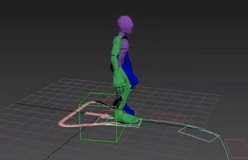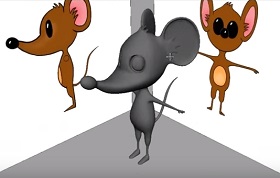This video tutorial shows how to use the plugin layers to animate characters in 3ds Max, CAT Motion. A lesson on how to mix the virtual movements of the ‘skeleton’ to get our own custom animations.
Related Posts
Create Neon Lights Animation in After Effects
This video tutorial will teach us how to create animations with neon lights in Adobe After Effects without using any external plug-ins. A very detailed and easy to follow lesson…
Modeling a Picnic Table in Autodesk 3ds Max
In this simple video tutorial we will see how to model a picnic table using the Autodesk 3ds Max polygonal modeling software. An easy exercise that can be followed even…
Create Google Voice Animation in After Effects
In this interesting video tutorial we will see how to recreate the animation of the Google Voice logo using the Adobe After Effects video editing program. A quick and detailed…
Modeling Cartoon Mouse Character in Maya
This video tutorial shows the entire 3d modeling process of a cartoon style character / mouse with Maya. A great exercise for making 3D characters to animate.
Create Spotlight Effect in Adobe illustrator
This video tutorial shows how to create a Spotlight effect in Adobe Illustrator. We will try to recreate a realistic lighting effect with vector graphics. An exercise suitable for medium…
Model Cute Mushroom Marzipan Cake in Blender
In this video tutorial we will learn how to make adorable marzipan mushroom cakes in Blender. We’ll also learn how to give them materials and set everything up for a…