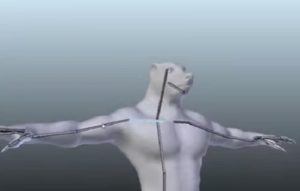In this quick and easy video tutorial we will see how to use the 3ds Max Blobmesh object. A tool to create different effects such as glaze on a donut or liquid objects that attract each other and then merge.
Related Posts
Create a Smart Phone Lightning Connector in Illustrator
The 30-pin smartphone connector we’ve come to love is an old memory. Its replacement, the Lighting Connector, is quite different and quite a bit smaller than its predecessor. In the…
Creating a Realistic Wooden Floor in Blender
This video tutorial shows you how to create a very realistic wooden floor in Blender. We will use Floor Board add-on a tool to download. It is found in the…
Muscle Deformation Techniques in Blender
In this interesting video tutorial we will see how to make muscles and skin interact for a character created with the 3D Blender polygonal modeling software. We will see how…
Lighting Museum with Arnold Render in Cinema 4D
This is an interesting video tutorial because it shows how to create perfect lighting in a 3d museum. With the use of Arnold Render and Maxon Cinema 4D we will…
Draw a Desert Landscape Flat Design in Illustrator
In this nice video tutorial we will see how to draw a beautiful vectorial desert landscape at sunset in western style using the Adobe Illustrator graphic program. A very detailed…
Create an Effect of a Burned Hand in Adobe Photoshop
This video tutorial shows how to create a burnt hand effect in Adobe Photoshop. A quick and easy exercise suitable even for beginner level users.