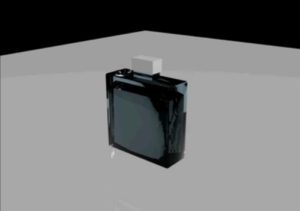In this interesting video tutorial we will see a lesson that shows how to use V-Ray’s IES lights within Autodesk 3ds Max. IES refers to a standard introduced by the Illuminating Engineering Society of North America. It is nothing more than a file format containing the photometric profile of the lamp in question.
Related Posts
Creating a Realistic Ocean using HOT4D in Cinema 4D
In this interesting video tutorial divided into two movies we will see a lesson that shows a process for creating a realistic ocean inside Cinema 4D using the free HOT4D…
Create a 3D Paper Bird in Adobe Illustrator
Nel tutorial che vedremo verrà creata un’illustrazione vettoriale di un uccello di carta con delle forme geometriche in Adobe Illustrator. Si partirà da uno schizzo per creare un uccello 3D…
Captain America Shield Effect Combustion in Photoshop
This tutorial shows a number of techniques in Photoshop to achieve a combustion effect applied to the captain of America’s shield. This exercise is inspired by the poster of the…
Modeling a Perfume Glass Bottle in 3ds Max
In this video tutorial we will see the complete process to make a fairly realistic 3D perfume bottle using the Autodesk 3ds Max polygonal modeling program. A simple lesson that…
Making World Map Immigration HUD in Cinema 4D and After Effects
This time-lapse video tutorial covers the creation of the World Map Immigration HUD using the X-Particles plugin in Cinema 4D and the Plexus plugin in After Effects.
Ursula la Strega del Mare (Disney), disegno da colorare
Ursula appare per la prima volta ne La sirenetta nel 1989, meditando di usare Ariel per vendicarsi del fratello Tritone, che l’ha cacciata dal palazzo reale. Sigla un contratto con…