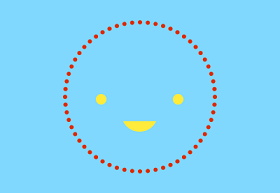This short video tutorial gives us a quick explanation on how to use the width tool in Illustrator. A tool that gives us the measurement of the object along all the lines of the drawing. One way to have very precise graphics.
Related Posts
Creating a Clean Parallax Slideshow in After Effects
In this video tutorial we will see an interesting lesson that guides us through the process of creating a clean parallax presentation within Adobe After Effects.
Modeling a Wooden Barrel in Autodesk 3ds Max 2022
This video tutorial shows modeling a wooden barrel with 3ds Max 2022. A simple lesson using a cylinder as a base object. An example of what we can achieve using…
Create Advanced Glowing Effect in Adobe Photoshop
This advanced Photoshop video tutorial shows you how to create glow effects. It will show you step by step how to light objects. We will learn an easy way to…
Realistic Cinematic Metal Text in Cinema 4D
This video tutorial demonstrates creating cinematic-style metal text within Cinema 4D. A very detailed exercise for intermediate users with good knowledge of the program.
Add Flower Patterns to Human Face in Photoshop
This video tutorial in Photoshop shows you how to add floral patterns to a human face. One of the basic methods of using the program that will allow us to…
Draw a Pineapple Seamless Pattern in Adobe Illustrator
In the quick tutorial we’re going to follow, you’ll learn how to create a seamless pattern, or pattern, of vector pineapples in Adobe Illustrator. We’ll be using basic shapes, Warp…