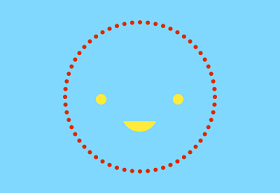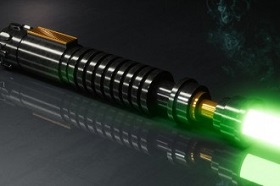Adobe Illustrator has a lot of tools created to ease the workload of its users but sometimes they are overlooked since they are not made visible in the default setting. This is the case with the Transform panel, which is a useful set of tools meant to help you gain full control over your shapes. This video tutorial will help us discover its potential.
Related Posts
Create Twisted Rope in Autodesk Maya
This video tutorial shows how to create a ‘coiled’ rope in Maya. An object obtained by extruding a polygon along a spline / path and using some options.
Create a Set of Modern Icons in Adobe Illustrator
Nel tutorial che vedrete vengono mostrati alcuni trucchi per creare linee pulite e bordi quando si lavora con un design piatto, in Adobe Illustrator. Stili grafici semplici per aiutare il…
Create a Nice Vector Logo Pencil in CorelDRAW
In this video tutorial we will see how to create a vector logo using the drawing of a colored pencil to create a very captivating weaving effect in CorelDRAW. It…
Create a Teddy Bear with Mesh Tool in Illustrator
Nel tutorial che vedrete imparerete come si può facilmente aggiungere uno stile retrò alle vostre creazioni. L’esercizio mostra la creazione della testa dell’orso Teddy, famoso giocattolo degli anni ’50-60. Una…
Modeling an Structure Octagon Arches in 3ds Max
In this interesting video tutorial we will see how to model an octagonal arch structure with the Autodesk 3ds Max modeling program. An exercise that shows how to clone and…
Creating a Lightsaber in Blender
This video tutorial shows you how to make a lightsaber from scratch in Blender. This is a step-by-step exercise divided into two videos. It includes modeling, texturing and rendering.