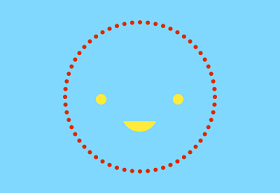Adobe Illustrator has a lot of tools created to ease the workload of its users but sometimes they are overlooked since they are not made visible in the default setting. This is the case with the Transform panel, which is a useful set of tools meant to help you gain full control over your shapes. This video tutorial will help us discover its potential.
Related Posts
Add Realistic Fog in Your 3D Scenes in Blender
This tutorial shows you how to add fog to your 3d scenes in Blender. It will also show you how to animate the fog or mist. A method that works…
Turn Anything into Lego with New Blender Geometry Node
Using the new instance attributes in geometry nodes, we can now turn models into Lego bricks! They can even keep their color. Using instances means we can make much larger…
Create a Futuristic Robot Helmet in Illustrator
The tutorial we’ll see shows how to create a detailed robot head in Adobe Illustrator. The tools used in this tutorial are: the Pen Tool, the Ellipse Tool, the Rounded…
Shape Clone Transition in Cinema 4D – Tutorial
This video tutorial shows how to make a group of clones take on different shapes and colors with the Plain Effector and the MoGraph Multi Shader in Cinema 4D. The…
Extruding Shapes and Text with CineRender in After Effects
In this very useful video tutorial you will learn how to perfectly use the integration between two very important video editing programs that allow you to create spectacular computer graphics…
Create Doormat Using V-Ray in 3ds Max
In the tutorial in Autodesk 3ds Max we’re going to see we will show create a 3D doormat of the classic ones near the doors. The lesson takes place using…