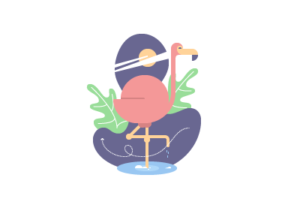In this very short one-minute video tutorial we’ll take a quick look at using Adobe Illustrator’s layers panel. An exercise to understand how to best manage the various layers of the composition and work optimally.
Related Posts
Make a Realistic Volumetric Clouds in Blender
This video tutorial shows how to create volumetric clouds in Blender. An exercise to have a very realistic sky for our 3D scenes. The explanation is very simple and also…
Draw a Geometric Flamingo Bird in Adobe Illustrator
In the tutorial we are going to see we will take a look at the process of creating a simple geometric illustration with birds that we will bring to life…
Draw a Vector T-Shirt Mockup Template in Adobe Illustrator
In the tutorial we’re going to visit, we’ll learn how to use the mesh tool in Adobe Illustrator to create a vector t-shirt mockup template. A very detailed lesson to…
Draw a Vector 3D Impossible Spiral Logo in Illustrator
In this video tutorial we will see how to create a logo with an ‘impossible’ 3D vector spiral using the Adobe Illustrator graphics program. A very detailed exercise that can…
Draw Cute Pencil Character 3D in Adobe Illustrator
This video walks us through the creation of a 3d pencil character with Adobe Illustrator. We will also see how to make a small animation with this pencil. An interesting…
Create an Advanced Human Hologram in After Effects
This video tutorial we will find out how to create a man’s hologram with After Effects. An advanced effect very often used in Hollywood films. A very detailed and easy…