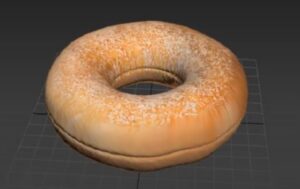Our world is a realm of changing shades and hues. Perfect solid colors are rare at best. To make your illustrations realistic in Photoshop you will have to get used to using the Gradient tool. There is no better way to create a color transition. In this short 60 second video we will see exactly how it works.
Related Posts
Add Isometric Angle to your Camera in Blender
This video tutorial shows the process for adding an isometric angle to the camera in Blender. A lesson suitable for intermediate users with good knowledge of the program.
Fracture and Explode a 3D Logo in Blender
This video tutorial shows how to create a fracture and explode a 3D logo in Blender. We will add great realism by creating smoke and using the natural physics of…
Modeling a Realistic Donut in Autodesk 3ds Max
In this video tutorial we will see the modeling of a realistic donut in 3ds Max. An exercise also suitable for beginner level users because it is a simple object.
Creating Captain America’S Shield in After Effects
This video tutorial guides us step-by-step through the process of creating the legendary Captain America shield. To draw it we’ll use shape layers in Adobe After Effects.
Create a Vector Portrait in Photoshop – Tutorial
Nel tutorial che andremo a vedere verrà creata un ritratto vettoriale, che potrebbe essere ispirato anche alla nostra immagine, in Photoshop che si può facilmente utilizzare come avatar personale sia…
Sculpting a Detailed Hand in ZBrush
This video tutorial shows an anatomy lesson on the human hand. In fact he explains how, with a little knowledge and the help of ZBrush, it is possible to sculpt…