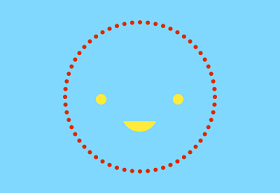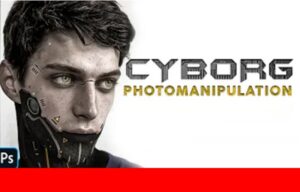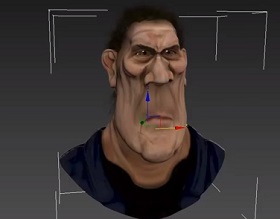Gradients are arguably one of the most impressive features Adobe Illustrator has to offer when it comes to color.The problem is that most of the time the process of creating them can seem a little too mathematical, since you have to think about the positions and angles in which to start the color shades. In this video tutorial we will see some practical tips to speed up the work.
Related Posts
Modeling Low Poly Treasure Chest in Autodesk Maya
In this video tutorial we will see how to model a low poly pirate treasure chest. We will be using Autodesk Maya. A nice lesson in having an eye-catching and…
Draw a Vector Cute Snail Cartoon in Illustrator
In this interesting video tutorial we will see how to draw a nice cartoon-style vector snail using the Adobe Illustrator graphics program. A great exercise, very detailed and easy to…
Create Cyborg Face whit Photomanipulation in Adobe Photoshop
This video tutorial shows how to make a Cyborg Face with photo manipulation in Adobe Photoshop. Starting with a nice photo and with a little work you can get a…
Creating Polygon Hair in Autodesk 3ds Max
In this video tutorial we describe one of the processes to make the hair of a 3d character in Autodesk 3ds Max without the use of particular specific plugins. In…
Draw a Set of Sexuality Icons in Adobe Illustrator
In the tutorial phases that we will follow we will learn how to create a simple set of vector icons that indicate gender sexuality using the Adobe Illustrator graphics program.…
Create a Realistic Looking Coin in Cinema 4D
This video tutorial shows how to create a realistic coin in Cinema 4D. We will go beyond texturing and rendering to take a look at the creation of some dynamics…