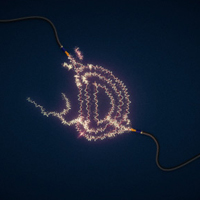Have you ever wondered what Adobe Illustrator tools you can use to make the letters more attractive than they already are? The blending tool is easy to use and you can quickly bring more life to the letters of your writing. The tutorial we are going to follow is a very good example of how to make a fantastic colored text.
Related Posts
Crow Bird Silhouette Free Vector download
On this page we present another vector drawing that can be freely downloaded and used for your graphic and design projects. This is the shape or silhouette of a crow.…
Draw a Vector Summer Vacation Illustration in Illustrator
In the tutorial we’re going to follow, we’ll learn how to draw a summer vacation illustration in Adobe Illustrator. To be more precise, we will draw a woman character sitting…
Perfect Silhouette with Live Trace in Illustrator
The drawing of figures (silhouettes) with the pen tool is a long and painful process. However, thanks to the dynamic tracing of Adobe Illustrator, it is now possible to create…
Create an Electric Text Effect in Illustrator
Nei passaggi del tutorial che andremo a vedere imparerete come creare un effetto di testo fatto di energia elettrica in Adobe Illustrator. Per cominciare vedremo come impostare una semplice griglia,…
Cupid (Greek erotes) Free Vector download
In classical mythology, Cupid (Latin Cupido, meaning “desire”) is the god of desire, erotic love, attraction and affection. He is often portrayed as the son of the love goddess Venus,…
Draw a Champagne Celebration in Adobe Illustrator
In the tutorial we are going to visit we will see how to create an image that clearly represents a festive scene with a man in a tuxedo and with…