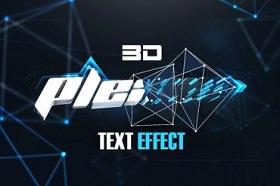Have you ever wondered what Adobe Illustrator tools you can use to make the letters more attractive than they already are? The blending tool is easy to use and you can quickly bring more life to the letters of your writing. The tutorial we are going to follow is a very good example of how to make a fantastic colored text.
Related Posts
Draw a Commercial Logo in CorelDRAW
In this video tutorial we will take a look at a lesson that shows how to draw a commercial vector logo in CorelDRAW. A very detailed exercise that mostly uses…
Create Vector Gold Effect in CorelDRAW
In this video tutorial we will take a look at a lesson that shows how to simulate a gold effect on a vector logo using the CorelDRAW X8 graphics program.…
Mushrooms Logo Free Vector download
On this page we present another vector drawing that can be freely downloaded and used for your graphic and design projects. This is a logo with stylized mushrooms in vector…
Draw a Round Logo Spiral in Adobe Illustrator
Un ottimo video tutorial che mostra come realizzare un logo vettoriale con una forma a circolare con elementi che si succedono come in una spirale utilizzando il programma Adobe Illustrator. Un…
3D Plexus Text Effect in Cinema 4D and Photoshop
In this video tutorial we will see a lesson that shows us the whole process to create a really impressive ‘Plexus’ 3D text effect by creating the 3d elements with…
Create a Set of Embossed Buttons in Illustrator
Nel tutorial veloce che andremo a vedere si può imparare a disegnare una serie di pulsanti player, stile viola e rosa. Sono facili da fare e verranno usati gli effetti…