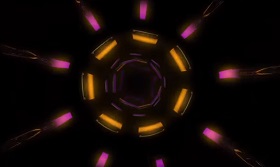This video tutorial explains Sketch Style Tags and their use in the Sketch and Toon workflow in Cinema 4D. Sketch Style Tags works similar to Material Tags but much more detailed and provides total control over what is applied to the sketch material.
Related Posts
Making Rubix Cube Titles in After Effects
In this video-tutorial we show you how to create titles with a Rubix Cube style using After Effects and some tricks to rotate objects. The exercise can be done in…
Art Shader in Cinema 4D – Tutorial
This video tutorial demonstrates the process of using the Art Shader in Cinema 4D. We will see two examples of how to make an Art Shader yourself. A great exercise…
Make an Endless Looping Tunnel in Cinema 4D
This video tutorial in Cinema 4D shows us how to create an endless 3D tunnel loop. The tunnel, texture and camera animation elements will be done in Cinema 4D. And…
Modeling IKEA Rattan Mirror in Cinema 4D
In this video tutorial we will see how to model a mirror with a rattan frame in Cinema 4D. It is a piece of furniture from the Ikea chain. a…
Making Living Tentacles in Cinema 4D
This video tutorial shows how to give life to tentacles to create sea animals with very realistic movements in Cinema 4D. A very interesting lesson for animating octopuses, squid and…
Draw a Vector Army Label Design in CorelDRAW
In this nice video tutorial we will see how to create a military vector label using CorelDraw graphics software with simple techniques. A simple and very detailed lesson that can…