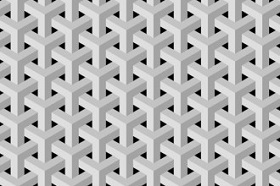This video tutorial explains Sketch Style Tags and their use in the Sketch and Toon workflow in Cinema 4D. Sketch Style Tags works similar to Material Tags but much more detailed and provides total control over what is applied to the sketch material.
Related Posts
Create Graffiti-Style Arrow in Adobe Illustrator
Nel tutorial che seguiremo viene mostrato come creare graffiti di frecce in stile giovane e brillante con Adobe Illustrator. Imparerete come realizzare selvatici elementi di design utilizzando lo strumento Pennello…
Draw a Simple Vector Robotic Logo in Illustrator
In this interesting video tutorial we will see how to draw a very simple and stylized vector logo using the Adobe Illustrator graphic program. A very detailed exercise in which…
Model any Object in Cinema 4D
This video tutorial covers some tips and techniques that will help you easily model objects within Cinema 4D. In the lesson there are many practical examples to optimize time and…
Create a Quickly Goyard Pattern in Cinema 4D
This video tutorial shows how to create a Goyard model within Cinema 4D. An element to be used as a pattern. At the bottom of the page you can download…
Draw an Isometric Pixel Art Room in Photoshop
In the tutorial we are going to visit is shown how to create an isometric pixel art environment using the tools that Adobe Photoshop provides. An interesting exercise to give…
Stylized Skull Render with X-Particles and Octane in Cinema 4D
This video tutorial will guide us through the process of creating a stylized skull. For this exercise we will use X-Particles with Octane Render in Cinema 4D. An easy-to-follow lesson…