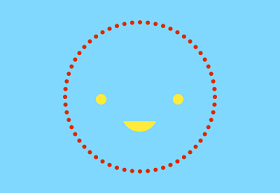Are you just starting out with Adobe Illustrator and having a hard time understanding how selections are made? If so, why not take a moment to watch this short video tutorial where we demonstrate the two main selection methods and understand how they behave.
Related Posts
Water Effect and Material using 3ds Max
In the tutorial we are going to visit the way to create an effect of a water jet that moves through the flow of particles and the default rendering, scanline…
Modeling Lamp two Lights in 3ds Max
In this video tutorial we will see a lesson that shows how to quickly model a two-light lamp with Autodesk 3ds Max. A very fast exercise for an object with…
Modelling a Ninja Throwing Star in Maya
This video tutorial from Maya shows you how to style a Ninja star. The weapon par excellence of the warriors of the rising sun. An exercise to understand some things…
Create “Cool” Typography Using Paths in Photoshop
In this tutorial we show you how to create your own “cool” lettering using paths in Photoshop. The result is a very imaginative multicolored text that can come in handy…
Draw the Volkswagen Logo in CorelDRAW
In this video tutorial we will see how to draw the logo of one of the most famous car brands in the world with CorelDRAW. The exercise shows, in fact,…
Create a Colorful Clone Effect in Adobe Photoshop
Nel tutorial che visiteremo andremo un po’ oltre la semplice creazione di un effetto ma registreremo i passaggi come azioni di Photoshop. Le azioni sono una risorsa eccellente per essere…