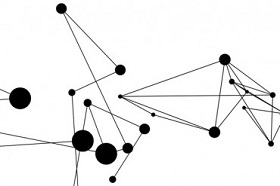In this interesting video tutorial we will see how to best use the NitroBlast plugin in Maxon Cinema 4D to create a text that generates a glow of light. NitroBlast is a plugin capable of generating several very spectacular and useful effects to create effect animations.
Related Posts
Create a Shampoo Advertisement in Adobe Photoshop
What we will see is a beautiful tutorial in Adobe Photoshop to create the packaging of a bottle of Shampoo, a very realistic composition worthy of any advertising publication. The…
Modeling a Realistic Paintbrush in Autodesk 3ds Max
In this nice video tutorial we will see how to create a 3D paintbrush with bristles using the modeling and rendering program Autodesk 3ds Max. A lesson that uses a…
Create Flat Weather Icons in Adobe Photoshop
Le piogge di aprile portano i fiori di maggio! E ‘tradizionalmente noto che Aprile è un bel periodo di piogge, quando il tempo cambia in modo imprevisto dal sole che…
Pencil drawing of Pope Benedict XVI – Joseph Ratzinger
Pope Benedict XVI (Latin: Benedictus XVI; born Joseph Aloisius Ratzinger; German pronunciation: was pope of the Catholic Church, having served from 2005 until his resignation in 2013. Benedict was elected…
Creating a Connected Dots Network in After Effects
In this nice video tutorial we will see a method for creating a series of connection dots to the ‘network’. This is a nice animation within Adobe After Effects.
Create a Soccer App Interface in Adobe Illustrator
Nel tutorial che seguiremo impareremo a creare un’interfaccia per una app sul calcio utilizzando il pannello Aspetto in Adobe Illustrator. Potrai creare tutto dal campo ai giocatori fino al sistema…