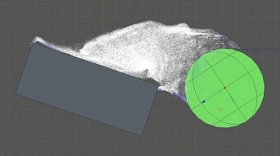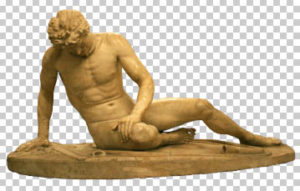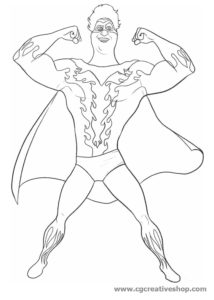In this interesting video tutorial we will see how to best use the NitroBlast plugin in Maxon Cinema 4D to create a text that generates a glow of light. NitroBlast is a plugin capable of generating several very spectacular and useful effects to create effect animations.
Related Posts
Use Xpvolumeemit Object by X-Particles 3 in Cinema 4D
This video tutorial demonstrates some techniques for working with the Xparticles 3 XPVolumeEmit object in Cinema 4D. An exercise with very captivating effects.
Cute Colorfull Ice Creams Free Vector download
On this page you will find another free graphic element. This is a Colorfull Ice Creams Vector that you can use on your graphic projects. The compressed file is in…
Create a Checkers Game Interface in Photoshop
Nel tutorial che vedremo viene mostrato come creare un’interfaccia per il gioco della dama con pedine mobili in Photoshop. Verrà spiegato come creare i componenti principali dell’interfaccia utilizzando forme vettoriali…
The Dying Gaul (Galata Morente) Statue Free PSD
The Dying Gaul — also called The Dying Galatian or The Dying Gladiator — is an ancient Roman marble copy of a lost Hellenistic sculpture thought to have been executed…
Create a Sunset View Through Wheat Field in Blender
This video tutorial shows you how to create a beautiful sunset view of a wheat field within Blender. An exercise with a very suggestive result to recreate captivating summer atmospheres.
Titan il cattivo di Magamind, disegno da colorare
Hal Stuart/Titan all’inizio è il goffo cameraman di Roxanne, la giornalista televisia protagonista femminile della pellicola, della quale è innamorato senza speranza; in seguito Megamind lo trasforma per sbaglio nel…