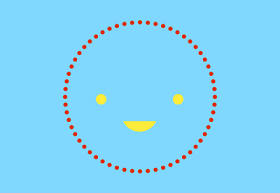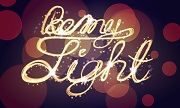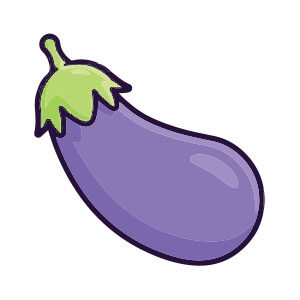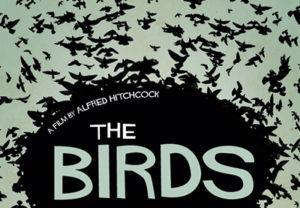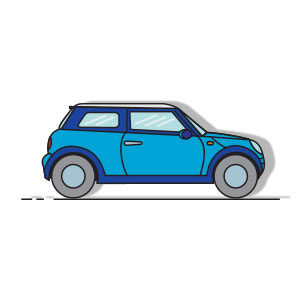IIn this short 60 second video tutorial you will see how to add more depth to your compositions with the Illustrator Shadow effect. It will also be easy to create interesting shadows that you can use and apply on future projects with just a couple of clicks.
Related Posts
Model a Wooden Horse Trough in 3ds Max
In this video is a step by step tutorial we will see how to make a 3D model of a wooden trough in 3ds Max. We will also add water.…
SpongeBob SquarePants Free Vector download
SpongeBob SquarePants is an American animated television series created by marine biologist and animator Stephen Hillenburg. The series chronicles the adventures and endeavors of the title character and his various…
Light Painting, Bokeh Effect in Adobe Illustrator
In the Illustrator tutorial we will see you will learn how to create an effect similar to Light Painting. These are effects that are created in Photography using a dark…
Simple Eggplant Drawing Free Vector download
On this page you will find another free graphic element. This is a Simple Eggplant Vector that you can use on your graphic projects. The compressed file is in zip…
Draw a Hitchcock Poster for Halloween in Photoshop
The Birds is one of Hitchcock’s most beloved horror films. Released in 1963, the film is set in the seemingly idyllic and glamorous Bodega Bay of California. Before long, things…
Simple Mini Cooper Car Free Vector download
On this page we present another beautiful vector drawing that can be freely downloaded and used. This time it’s a nice Mini Cooper, a simple and colorful element that can…