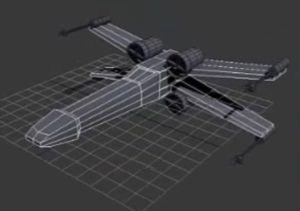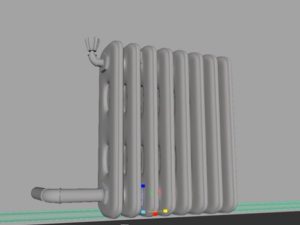In this beautiful and interesting video tutorial we will see how to use the fantastic Element 3D plugin in Adobe After Effects to create 3d elements directly in the composition without importing them from a special modeling program. In particular we will see how to use Bend deformation to create an object with various materials.
Related Posts
Create a Simple Rocket Launch in Blender
In this interesting video tutorial we will see how to make the animation of a simple launch of a 3D missile complete with a tail of fire using the free…
Inflate and Explode an Object in Cinema 4D – Tutorial
This video tutorial shows us how to inflate an object until it explodes like a balloon in Cinema 4D. A good lesson with effects that will surely come in handy.
Modelling a Star Wars X-Wing in 3ds Max
In this video tutorial we will see how to model the famous X-Wing Star Wars spacecraft using Autodesk 3ds Max. A very detailed and easy to follow exercise even for…
Modeling a Vintage Radiator in Autodesk Maya
In this interesting video tutorial we will see how to make a 3d radiator using the Autodesk Maya modeling and rendering program. A complete and detailed lesson for a useful…
Tissue Box Modeling in Autodesk 3ds Max
This video tutorial shows how to model a box of tissues using 3ds Max 2021. This is a low poly model. A very simple exercise suitable for even average users.
Modeling a Medieval Age Empire in 3ds Max
In this interesting video tutorial we will see how to build a medieval 3D “fortress” quickly and with a few polygons (Low-Poly) using the Autodesk 3ds Max polygonal modeling program.…