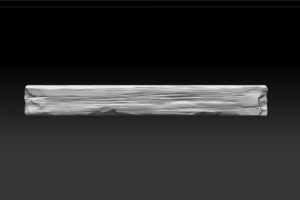In this beautiful and interesting video tutorial we will see how to use the fantastic Element 3D plugin in Adobe After Effects to create 3d elements directly in the composition without importing them from a special modeling program. In particular we will see how to use Bend deformation to create an object with various materials.
Related Posts
Creating Mafia 3 Loading Animation in After Effects
In this interesting video tutorial in Adobe After Effects we will see the process to recreate the waiting animation while loading the Mafia 3 video game. A very captivating title…
Sculpting Realistic Wood in Pxicologic ZBrush
In this nice video tutorial we will see how to ‘discover’ a 3D wooden axis using the Pxicologic ZBrush modeling program. We will understand how to best use the brushes…
Create Sand Dunes onto a Couch in After Effects
In this video tutorial we will look at the composition process to create sand dunes on a sofa. The exercise is inspired by Coldplay’s music video “Up & Up”. To…
Modelling a Delicious Ice Cream in Cinema 4D
In this video tutorial we will see how to model a delicious ice cream cone using the Maxon Cinema 4D polygonal modeling program. A complete exercise that guides us step…
Neon Sign Breakdown in Cinema 4D & After Effects
This video tutorial covers the various process of creating a neon sign in Cinema 4D. Explain the steps taken to create the neon 3D object with Cinema 4D and add…
Creating a Professional Intro in After Effect
This video tutorial shows you how to create a simple yet professional intro within After Effects. A very practical exercise for a beautiful presentation with impact.