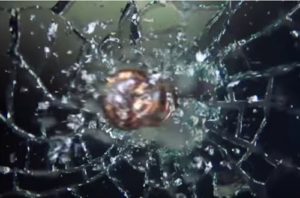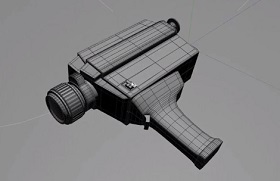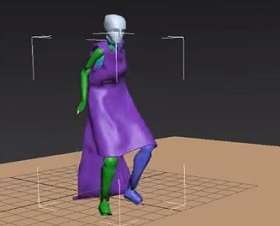This interesting video tutorial shows us how to transform any object into a light source within Cinema 4D. A quick and easy exercise that can also be followed by inexperienced users.
Related Posts
Make a Metal Grille using Transform Effect in Illustrator
This video tutorial shows how, with Illustrator’s Transform effect, you can make it quick and easy to create a model from any object. Add some highlights and gradients and we…
Create Realistic Glass Shatter in Cinema 4D
In this video tutorial we will learn how to do a procedure to send a shattered glass with a very realistic effect in Cinema 4D, using its own custom explosion…
Modeling a Super 8 Camera in Cinema 4D
This video tutorial shows how to model a super 8 camera in Cinema 4D. This is a quick video and the result is a nice prop that you can use…
Create Abstract Glass Animation in Blender
In this video tutorial we will see how to make an animation of an abstract object in Blender. An object made of very realistic multicolored glass. A good lesson for…
Hexagonal Grid Floor in Cinema 4D and After Effects
This video tutorial shows how to model a plane made from a hexagonal grid in Cinema 4D. We will see how to animate it, and perfect it with a composition…
Character Cloth Simulation with Cloth Modfier in 3ds Max
In this video tutorial we will see how to make a ‘dress’ simulation for a 3d character. We will be using 3ds Max with the Cloth modifier. A robe will…