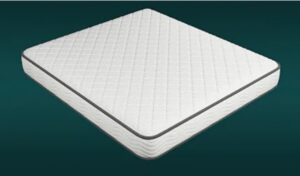This interesting video tutorial shows us how to transform any object into a light source within Cinema 4D. A quick and easy exercise that can also be followed by inexperienced users.
Related Posts
Modeling a Wooden Barrel using Autodesk Maya
This nice video tutorial shows how to model a 3d wooden barrel using Maya. An exercise that also includes the mapping with related materials of the object.
Sweep Spline Animation in Cinema 4D – Tutorial
This video tutorial will show you how to create text that stretches along a spline creating a beautiful motion tracking animation in Cinema 4D and boujou. A nice exercise to…
Modeling Soccer Ball Jabulani in Autodesk 3ds Max
In this video tutorial divided into two videos we will see how to model the soccer ball protagonist of the 2010 World Cup in South Africa. We will use Autodesk…
Model a Simple Mattress in Autodesk 3ds Max
In this 11 minute video tutorial we will see how to model a simple mattress in 3ds Max. An essential model with the classic padded texture. An easy lesson to…
Modeling a Simple Gazebo in Autodesk 3ds Max
In this video tutorial we will see a nice 3ds Max modeling lesson. The exercise shows how to create a 3d garden gazebo. A nice object to enrich the scenes…
Create an Effect of a Burned Hand in Adobe Photoshop
This video tutorial shows how to create a burnt hand effect in Adobe Photoshop. A quick and easy exercise suitable even for beginner level users.