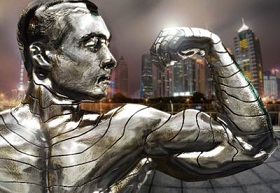Nel tutorial che andremo a vedere viene mostrato come trasformare la pelle di un soggetto reale di una foto in metallo utilizzando gli strumenti di Adobe Photoshop. Andremo a lavorare sui livelli e gli effetti per avere un personaggio splendente come l’argento.
Related Posts
Surface Deformer in Maxon Cinema 4D
Un video tutorial che mostra come deformare un oggetto adattandolo alla superficie che percorre utilizzando Maxon Cinema 4D. Una lezione utile per creare animazioni di animali 3D che si muovono…
Blend Tool Line Logo in Adobe Illustrator
This Illustrator video tutorial shows you how to work with the blend tool when creating logos. While creating the logo many artists use the blend tool to create some kind…
Caricatura di Edinson Cavani, El Matador
Edinson Roberto Cavani Gómez (Salto, 14 febbraio 1987) è un calciatore uruguaiano, attaccante del Paris Saint-Germain e della Nazionale uruguaiana. In Uruguay, ad inizio carriera, era soprannominato El Botija (termine…
Create a Dynamic Party Flyer in Photoshop
What we are going to visit is a tutorial for creating a catchy flyer for a party or any other occasion with the graphics and photo editing software Adobe Photoshop.…
Creating Basic Lightsabers in Adobe After Effects
A video tutorial from the net to create one of the most famous objects in the history of cinema with Adobe After Effects, namely the Star Wars sword of light.…
Adding a Glossy Look Your Logo in After Effects
This video tutorial shows you how to add a glossy reflection to a logo with After Effects. A lesson that allows us to give a little ‘life’ and depth to…