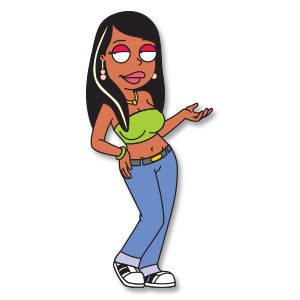The tutorial we are going to follow proposes to guide the user to the realization of a “Fat Cat” scribbled with a biro translated into an ordered vector caricature. An intermediate knowledge of the Adobe Illustrator program is recommended. A very detailed lesson for a cartoon character.
Related Posts
Champions League Free Vector Logo download
The UEFA Champions League, known simply as the Champions League, is an annual continental club football competition organised by the Union of European Football Associations (UEFA). Introduced in 1992, it…
Draw a Modern Business Card in Adobe Illustrator
In this video tutorial we will see how to design business cards with a professional and modern style using the Adobe Illustrator graphics program. It’s about using simple techniques with…
Create a Stylish Vector Hair Text in Illustrator
Così nel tutorial che andremo a vedere viene mostrato come creare un elegante scritta con dei capelli in Adobe Illustrator CS5. La lezione si completerà con una rapida colorazione dando…
Roberta Tubbs (The Cleveland Show) Free Vector download
Roberta Coretta Tubbs is a main character on the animated sitcom The Cleveland Show. She’s the biological daughter of Donna and her ex-husband, Robert. She was named after her father.…
Illustrate a LeBron James Cartoon Character in Illustrator
The tutorial that we’re going to visit explains how to make a basketball player in cartoon style with Adobe Illustrator, obviously the base is a very stylized drawing / caricature…
Draw a Vector Chef Logo in Adobe lllustrator
In this interesting video tutorial we will see how to create a vector logo dedicated to the kitchen world with stylized graphics using the Adobe Illustrator program. In particular we…