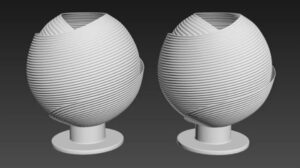This video tutorial shows you how to turn a ‘fire’ movie into a stream of icosahedra in After Effects. The icosahedron is a 20-sided solid with congruent faces. We will be using the Pro FreeForm plugin.
Related Posts
Model an Intricate Table Lamp in Autodesk 3ds Max
In this video tutorial we will see how to model a table lamp in 3ds Max. It is a design object with a complex and modern shape. An excellent exercise…
Modeling a Grill Simple in Autodesk 3ds Max
In this video tutorial we will see how to model a simple metal grid in 3ds Max. First we will start from a basic figure like the ‘Piano’ with very…
Modeling Low Poly Komodo Dragon in Cinema 4D
This video tutorial shows you step by step how to model a Komodo dragon in Cinema 4D. This is a simple and stylized version of the famous mega lizard for…
Create Toon Style Animation Ping-Pong Racket in Blender
In this video tutorial we will create an animation of a cartoon style table tennis racket using 3D Blender. A lesson that also shows the creation of materials. After the…
Model a Full Dining Table Set in Maya 2016
This interesting video tutorial shows you how to create a beautiful complete 3D table and chairs set. We will use Autodesk Maya 2016. An easy to follow exercise because it…
Correctly use Alpha Channels n Cinema 4D
This video tutorial explains the use of alpha channels and shows how to use them in Cinema 4D. A correct way to get rid of white backgrounds and achieve optimal…