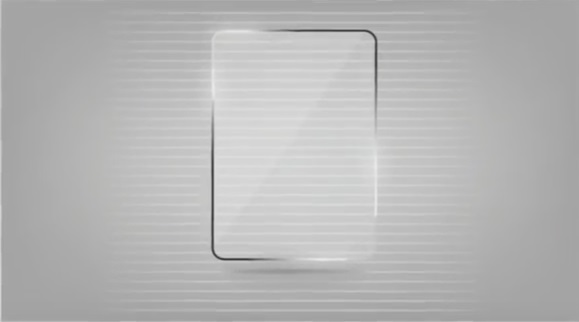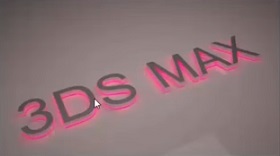This video tutorial shows you how to make vector graphics transparent, you can use these transparency effects to create beautiful modern elements and backgrounds for objects in Adobe Illustrator.
Related Posts
Modeling a Simple Flower in Autodesk 3Ds Max
This video tutorial shows how to create a simple flower in 3ds Max. To begin we will take a reference photo and then build the petals and other parts including…
Modeling Water Well 3d in Autodesk Maya
In this video tutorial we will see how to model a beautiful water well using Autodesk Maya. A very simple and detailed lesson to create a very useful object in…
Drawing a Vector Business Flyer in Adobe Illustrator
This video tutorial shows how to design a Business flyer in minutes with Adobe Illustrator. A comprehensive lesson in creating eye-catching, modern graphics. An exercise suitable for average users with…
Neon Glowing Text Effect in Autodesk 3ds Max
This video tutorial shows how to recreate the glow emitted from a neon sign with V-Ray materials in 3ds Max. The light will affect the wall on which the sign…
Create 3D Text Scene in Adobe Photoshop CC 2014
In this video tutorial we will see how to create a scene of a 3D text using the appropriate module of Adobe Photoshop CC 2014. A real simulation of a…
Create a Delicious 3D Cake in Adobe Illustrator
In this video tutorial we will see how to create a delicious 3D cake in Adobe Illustrator. The 3D modifier is a very powerful tool and allows you to do…