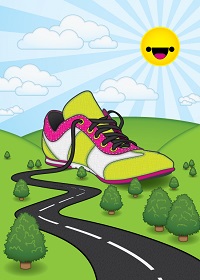This video tutorial shows you how to get more control over transparent objects using an Info node sampler and a Ramp node attached to the transparency attribute of a shader in Maya.
Related Posts
Animating Engraved/Embossed Effect in Cinema 4D and After Effects
This video tutorial shows us how to create a nice animated effect of a text engraved on a surface by combining Cinema 4D and After Effects. A nice exercise useful…
Create Magma Hot Text in Photoshop
In the tutorial we are going to visit we will learn how to create a text effect with warm magma using layer styles and textures in Adobe Photoshop. A beautiful…
Create Heat Displacement Map in After Effects
In this video tutorial we will learn about an easy way to add heat waves emanating from flames, the ones that produce optical deformations around the fire, to your After…
Creating Unrolling Cloth in Cinema 4d
In this short video tutorial we will take a look at how to create a cloth with an animation animation using the cloth dynamics tag modifier in Cinema 4D.
Create a Sneaker Vector Illustration in Adobe Illustrator
The Illustrator tutorial we’ll look at shows how to create a sneaker shoe illustration that looks like a commercial poster. Naturally, the basis for this project is the truly original…
Create a Glamorous Champagne Illustration in Illustrator
Nel tutorial che andremo a seguire si giocherà con le miscele e i gradienti per creare un’elegante figura femminile con una calice di champagne in Adobe Illustrator. Per festeggiare al…