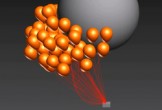The glossy and glossy image of ‘Web 2.0’ icons. Follow this Adobe Illustrator tutorial to create an immediate vector solution of the messaging icon with the impression of a glossy, semi-transparent surface.
Related Posts
Flight of Balloons in 3ds Max – Tutorial
This video tutorial shows us how to reproduce the natural behavior of a group of balloons flying through the air, a very fast and effective exercise with Thinking Particles in…
Create a Soccer Text Effect in Illustrator
Nel tutorial che andremo a visitare imparerete come creare un effetto di testo ispirato al mondo del calcio con un campo come sfondo. All’inizio, verrà creato il classico motivo del…
Create Isometric Pixel Art Factory in Photoshop
In the tutorial that we are going to follow, we show how to create an isometric representation of a factory for our Pixel Art library using Adobe Photoshop. An element…
Create Stylized Vector City in Illustrator
The Adobe Illustrator tutorial we’ll see explains how to create vector skyscrapers and how to set up a stylized city with simple steps. This is an easy-to-follow, beginner-friendly exercise. Link…
Create Chrome Car Rims – Maya 3D tutorial
Un tutorial di modellazione in Maya 3D che spiega come creare un cerchione cromato molto realistico. La lezione è molto dettagliata e il risultato è senz’altro soddisfacente. L’oggetto è una…
Create Nike Embroidery Logo Animation in Cinema 4D
In this video tutorial we will see how to create a Nike logo embroidery effect with Cinema 4D. We will create a nice modern and eye catching animation. A detailed…