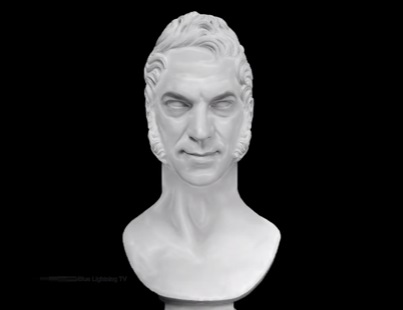In this video tutorial we will see a lesson that shows how to transform a photo of us or any photo into a marble bust using photo retouching and some images with Adobe Photoshop. A very detailed exercise that can be easily followed even by intermediate level users.
Related Posts
Draw a Vintage Polaroid Camera Icon Illustrator
In this video tutorial we will see how to draw a vector icon with an old Polaroid camera using the Adobe Illustrator graphics program. A very detailed and easy to…
Realistic Portrait Retouching With Photoshop
Designer e fotografi oggi devono avere un variegato insieme di abilità che li distingue dal coro. Una capacità comune è quella di saper utilizzare il ritocco fotografico. Il tutorial che…
Draw a Camcorder Icon from Scratch in Photoshop
In the tutorial that we will follow we will explain how to draw an icon of a video camera from scratch in Adobe Photoshop with shape layers, brushes and layer…
Create Abstract Female Photo Illustration in Photoshop
In the tutorial you’ll see how to turn a fashion photograph into an abstract illustration using the Adobe Photoshop CS5 program. A lesson full of interesting ideas. Uana very detailed…
Create a Retro Style Race Poster in Photoshop
Quello che andremo a vedere è un tutorial in Photoshop che spiega il processo di creazione di un manifesto dedicato alle corse coi Kart in stile vintage. Verranno usate diverse…
Create Own Leather Texture Using Filters in Photoshop
This video tutorial shows how to create a leather texture in Photoshop. Starting from scratch and using light effects, noise and Stained Glass filters we will get a nice result.