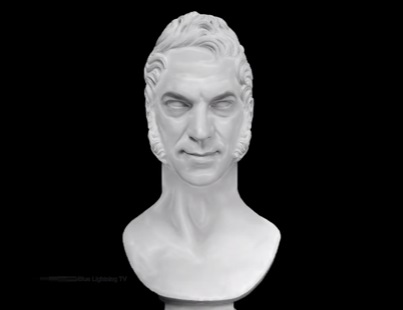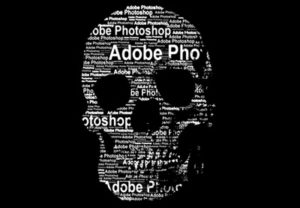In this video tutorial we will see a lesson that shows how to transform a photo of us or any photo into a marble bust using photo retouching and some images with Adobe Photoshop. A very detailed exercise that can be easily followed even by intermediate level users.
Related Posts
Create a Chocolate Volcano 3D in Photoshop
Nel tutorial che andremo a vedere verranno usate le funzionalità 3D di Photoshop CS5 Extended per creare un vulcano di cioccolato e un effetto di testo 3D. Il risultato finale…
Create Realistic Statue Effect in Photoshop
In the tutorial that we will follow is explained how to turn a photo of any character into stone with Adobe Photoshop. In the lesson some rock textures will be…
Creating a Shoe Poster Floreal in Photoshop
In this Photoshop tutorial, you’ll learn how to create an advertising poster for your own shoes. When working on an ad you need to pay attention to all the details…
Create Dark Fantasy Illustration in Photoshop
Nel tutorial che vedremo viene spiegato come creare una simpatica, ma oscura, illustrazione di fantasia in Photoshop utilizzando tecniche di pittura digitale. Un bel esercizio con un bel risultato finale!…
Fast Creation of a Text Portrait in Photoshop
In this short one-minute video tutorial showing how to create a portrait of plain text using layer masks and the Brush tool in Adobe Photoshop. A very fast exercise but…
Create a Stylish Mini Car Wallpaper in Photoshop
What we’re going to see is a tutorial that uses cropped images to create a beautiful wallpaper in Adobe Photoshop. The protagonist of the composition is a splendid Mini Rover…