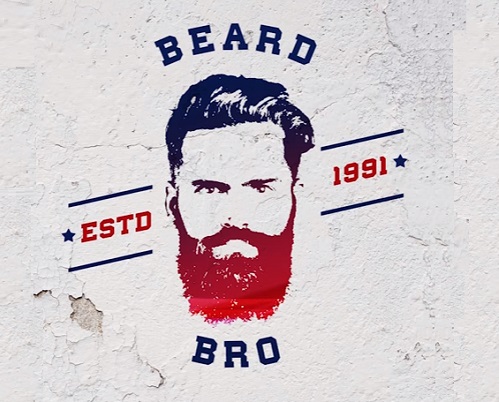In this video tutorial we will see how to transform our face by making it become a real logo using Adobe Photoshop, the most famous photo editing program. A very detailed and easy to follow exercise to make your face a true icon.
Related Posts
Create a Detailed, Vector Fan in Illustrator – Tutorial
Nel tutorial che seguiremo imparerete come creare un ventilatore vettoriale dettagliato. SI comincia con tecniche costruttive di forme. Inoltre si utilizzeranno gli strumenti di Pathfinder di Illustrator per creare forme…
Draw Colorful Circle Concept Logo in Illustrator
In this video tutorial we will see how to draw a colored vector logo using the circle with Adobe Illustrator as a conceptual shape. A nice exercise to experience Adobe…
Make a Modern Hand Turkey in Adobe Illustrator
Nel tutorial che andremo a seguire prenderemo una semplice immagine di una mano, con il palmo aperto verso il basso per trasformarlo in un bel tacchino, pronto a festeggiare il…
Create a Virtual Auto Using Photoshop
The Photoshop tutorial we’ll be looking at will be all about using the Brush Tool (B) and understanding how and where to place lights, shadows, and reflections. For the creation…
Draw a Gold Flower Logo Design in Illustrator
In this video tutorial we will see how to draw a vector logo with a golden flower using the Adobe Illustrator graphics program. An example of how the potential of…
Create a Arctic Snow Frog in Photoshop
Photoshop è un ottimo strumento per creare scenari che non possono esistere nella realtà. Nel tutorial che vedremo verranno combinate più immagini ed effetti per creare un immaginaria rana artica…