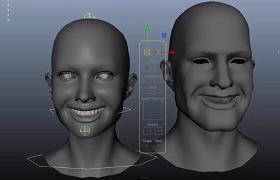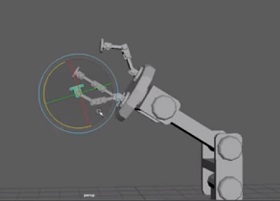This video tutorial shows how to transfer movements between two different 3D characters. We will be using UV Blendshape in Autodesk Maya. The result is truly amazing.
Related Posts
Modeling a Realistic Rose in Cinema 4D
In this interesting video tutorial we will see a lesson that shows how to create a rose in Cinema 4D. An excellent exercise well illustrated and easy to perform even…
Create Letters Curved in Maxon Cinema 4D
In this video tutorial we will create a logo with a curved metal lettering with Cinema 4D. The result is very professional because it demonstrates what can be done with…
Create a Simple Strawberry Scene 3D in Blender
This is a step-by-step blender beginner video tutorial on how to create a strawberry scene. Suitable for beginners with slow passages and explaining using shortcuts. An instructive lesson that can…
Modeling Doreamon Manga Character in Blender
In this video tutorial we will see how to model Doraemon with Blender. Doreamon is a famous Japanese manga character. The lesson shows a quick and easy way to transfer…
Create Neon Lights Animation in After Effects
This video tutorial will teach us how to create animations with neon lights in Adobe After Effects without using any external plug-ins. A very detailed and easy to follow lesson…
Modeling a Robotic Arm in Autodesk Maya 2016
In this video tutorial we will see how to model a robotic arm in Maya 3D. An easy lesson to follow because it is simple and detailed. Also suitable for…