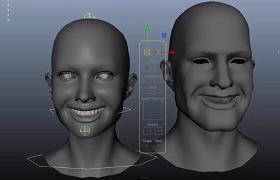This video tutorial shows how to transfer movements between two different 3D characters. We will be using UV Blendshape in Autodesk Maya. The result is truly amazing.
Related Posts
Modeling a Realistic Glass Table in Autodesk 3ds Max
This video tutorial demonstrates the process of making a stylized glass table using 3ds Max. A very beautiful object in an exercise for average users.
Model Storage Cabinets for Kitchen in 3ds Max
In this intermediate level video tutorial you can learn how to model architectural object such as kitchen cabinet design using the Edit Poly option in Autodesk 3ds Max. This tutorial…
Create a Television Glitch Effect in Maxon Cinema 4D
In this exciting video tutorial we will discover how to create a disturbing or glitch effect in a 3D television that opens in the Maxon Cinema 4D modeling and rendering…
3D Text Morphing with Trapcode Particular in After Effects
This video tutorial demonstrates how to create an advanced 3D text morph with the Trapcode Particular plugin in Adobe After Effects. A very attractive effect to use for our projects.
Create Photo-Realistic Earth in 10 min, with Cinema 4D
In this video tutorial we will see how to create a realistic and beautiful Earth seen from space with Cinema 4D. It’s not just about applying the globe texture to…
Create Inflated Text Animation in Maxon Cinema 4D
In this interesting video tutorial we will see how to create an inflatable 3D text animation using the Maxon Cinema 4D modeling and rendering program. We will create the dollar…